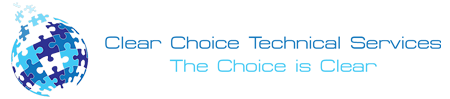Printer security features and capabilities along with best practices in printing are integral to protecting sensitive information and preventing any unauthorized access to the machine. This is all the more necessary when you have lots of confidential information stored in the printer. The following are some important points to consider.
Firmware Updates
To ensure that your printer has the latest bug fixes and security patches, you have to update your printer firmware regularly. You may opt to check the official site of the printer’s manufacturer or use the automatic update features when they’re available.
User Authentication
Allow user authentication features to restrict access to the printer functions. Examples of these features are smart card readers and PIN codes. This prohibits unauthorized individuals from using the printer and being able to access sensitive information.
Secure Network Connection
Make sure that the printer is connected to a secure network. You can use several encryption protocols like Virtual Private Networks (VPNs) or Wi-Fi Protected Access (WPA2) to protect data transmission that takes place between your printer and other devices.
Strong Passwords
You must change the default passwords right away and use strong and unique passwords for all your printers. Don’t forget to include numbers, letters, and special characters, and try to avoid any information that can be easily guessed.
Data Encryption
Enable encryption options for all print jobs on the printer’s hard drive whether in transit or when at rest. This will make sure that the printer may be compromised but the data stays encrypted and remains inaccessible.
Network Segmentation and Firewalls
You can isolate the printer from the entire network by setting up a firewall or applying network segmentation. This will reduce the potential impact of any security breach on other systems or the entire network.
Secure Printing
Implement printing practices in your business that secures the printing environment. An example of these practices is to require users to authenticate themselves before their printouts are released. This prevents any confidential files from being left on the paper tray.
Monitoring and Auditing
Use monitoring tools to keep track of printer activity and detect any unauthorized or suspicious access to the machine. Review print logs and audit trails regularly to find any potential security breaches.
Secure Disposal
Make sure that before you dispose of your printer all the sensitive information is erased securely. Some printers include data erasure features in the system. You may also opt to consult a manufacturer’s documentation for the proper disposal of the equipment.